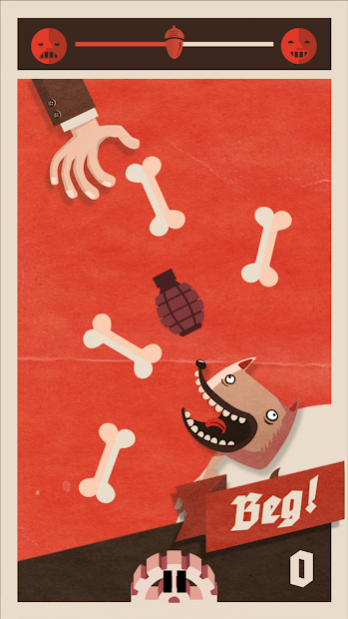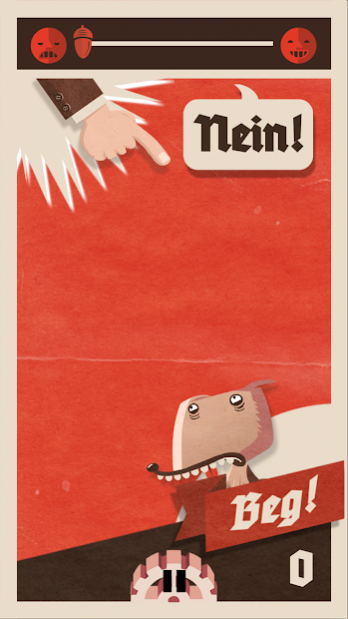I Am Blondi 1.2
Continue to app
Free Version
Publisher Description
You are the world's most famous dog nobody knows. And your master is the world's most notorious ultra super evil super villain.
GAMEPLAY:
Your master throws you an endless stream of fast moving treats, and being a dog (with no political agenda btw) you just want to eat it all (aka try to click on them all before they disappear).
However -because it's Hitler- he also throws occasional hand grenades for no apparent reason. If you happen to eat one by accident; game over.
Random anger tantrum minigame:
Any treat you miss will darken the master's mood (aka game health bar). Fortunately, his anger fits can easily be appeased by cowering in supplication (press and hold the "beg" button), and if you keep at it until he has reasonably calmed down, you'll regain his benevolence (aka health replenish).
Requires multitasking awareness and fast reaction skills.
FEATURES:
• Endless play with ever increasing treats amount.
• Additional reaction game to replenish health.
• Unique retro art style.
• Saves personal high score locally.
• No in-game purchases.
• No ads.
• No Android permissions required whatsoever.
• Free.
NB: this is not meant to be an offensive game and imo it's suitable for children as well. No dubious imagery, symbols or names are used in this game - and no one dies either.
About I Am Blondi
I Am Blondi is a free app for Android published in the Arcade list of apps, part of Games & Entertainment.
The company that develops I Am Blondi is KabukiKat. The latest version released by its developer is 1.2.
To install I Am Blondi on your Android device, just click the green Continue To App button above to start the installation process. The app is listed on our website since 2016-06-13 and was downloaded 3 times. We have already checked if the download link is safe, however for your own protection we recommend that you scan the downloaded app with your antivirus. Your antivirus may detect the I Am Blondi as malware as malware if the download link to com.kabukikat.iamblondi is broken.
How to install I Am Blondi on your Android device:
- Click on the Continue To App button on our website. This will redirect you to Google Play.
- Once the I Am Blondi is shown in the Google Play listing of your Android device, you can start its download and installation. Tap on the Install button located below the search bar and to the right of the app icon.
- A pop-up window with the permissions required by I Am Blondi will be shown. Click on Accept to continue the process.
- I Am Blondi will be downloaded onto your device, displaying a progress. Once the download completes, the installation will start and you'll get a notification after the installation is finished.